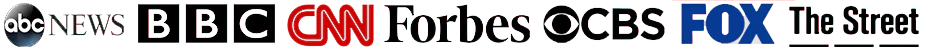4 Inch Graphics Drawing Tablet
Elevate your artistic prowess with the 4 Inch Graphics Drawing Tablet. The Digital Graphics Tablet is designed to transform your creative process, allowing you to sketch, paint, design, write, and edit with a pressure-sensitive pen on a responsive digital canvas. Whether you're a professional artist, graphic designer, or someone exploring digital creativity, this tablet offers exceptional precision and versatility.
With the pressure-sensitive pen and high-resolution capability, the tablet provides the flexibility and control you need for flawless drawings, intricate designs, and seamless edits. The compact size makes it easy to carry wherever inspiration strikes, and the intuitive features streamline your creative workflow. Whether you’re creating digital art or adding a personal touch to your work, the H420 offers the tools you need to create with precision.
FEATURES:
-
Step into New Creative Possibilities:
The Graphics Drawing Tablet opens the door to a whole new world of creativity. Whether you're an aspiring artist or a seasoned professional, this tablet is designed to help you take your creative expression to the next level. -
Pressure-Sensitive Pen for Precise Control:
The tablet comes with a pressure-sensitive pen, allowing you to sketch, paint, design, and write with precision. The pen responds to the amount of pressure you apply, giving you full control over your strokes. This sensitivity is ideal for adjusting line thickness, transparency, and color depth, which is perfect for detailed art and design work. -
High Resolution and Sensitivity:
With 4000 LPI resolution and 2048 levels of pen pressure sensitivity, the tablet delivers exceptional detail and accuracy. You can achieve perfect line control and produce intricate designs with ease, giving your artwork the finesse and detail it deserves. -
Compact and Portable Design:
The 4 x 2.23" (102 x 57mm) active area offers portability without compromising on functionality. Despite its small size, this tablet provides a responsive canvas that allows you to create high-quality work. It’s perfect for anyone looking for a compact yet powerful tool that’s easy to take on the go. -
Lightweight for Easy Mobility:
Designed to be lightweight, the Graphics Drawing Tablet makes it easy to carry and use wherever you are. Whether you're working at home, in a studio, or traveling, this tablet is portable enough to ensure you can create on the move. -
Versatile Creativity:
This isn’t just limited to drawing. You can also use it to play OSU, sketch, edit files, and even input digital signatures. Its versatility makes it a great choice for creative professionals who need a multi-functional device for their workflow. -
Express Keys for Efficient Workflow:
The tablet comes with three customizable Express Keys—close, save, and back. These keys help streamline your workflow, allowing for quick access to the most commonly used functions. One-click access means you spend less time navigating and more time creating. -
Multitouch Support for Gestures:
The multitouch tablet allows you to perform gestures like zooming, scrolling, and seamless navigation. This feature makes it easier to interact with your digital canvas, offering smooth transitions between tasks and increasing your efficiency while working. -
Compatibility with Multiple Operating Systems:
The tablet is compatible with Windows 7/8/8.1/10 and Mac OS 10.8.0 or later versions. Whether you use a PC or a Mac, this tablet ensures that you can work across different platforms without compatibility issues. -
Seamless Integration with Major Software:
This graphics tablet works effortlessly with major graphics software such as Adobe Photoshop, Illustrator, Corel Painter, Comic Studio, and SAI. It also integrates smoothly with Microsoft Office and other productivity software, making it a great tool for designers, artists, and general users.
Why Choose the 4 Inch Graphics Drawing Tablet?
The Graphics Drawing Tablet is designed to elevate your creative journey by providing an intuitive and versatile tool for a wide range of artistic and professional applications. Whether you're creating artwork, designing digital content, or editing photos, this tablet offers precision, control, and portability.
With pressure sensitivity, high resolution, and multitouch support, it empowers you to express yourself with confidence. The compact size makes it a portable solution for artists on the move, while the Express Keys and customizable features help streamline your workflow.
Perfect For:
-
Artists and Illustrators:
If you're looking for a tool that offers precision and flexibility, the Graphics Drawing Tablet is ideal. It’s perfect for detailed work such as sketching, painting, and designing. Its pressure-sensitive pen and high-resolution canvas allow for smooth, controlled strokes, making it ideal for both professional and aspiring artists. -
Graphic Designers:
Graphic designers will appreciate the seamless compatibility with programs like Photoshop and Illustrator. The Digital Art Tablet compact size and multitouch support make it easy to navigate through complex designs, while the Express Keys save you time by providing quick access to essential functions. -
Creative Professionals:
The HUION H420 is great for anyone working in creative fields. Whether you're designing websites, illustrating comics, or editing photos, this tablet offers the flexibility and precision you need to create your best work. -
Students and Hobbyists:
Beginners and hobbyists looking for an affordable yet professional tool will benefit. Its user-friendly design, combined with advanced features, helps users of all skill levels create beautiful artwork with ease. -
Photographers:
Photographers who need to make detailed edits to their images will find the HUION perfect for precise adjustments. The tablet’s pressure sensitivity and high-resolution capabilities make editing more efficient, and the tablet’s compact size makes it easy to use alongside your other tools.
Care and Maintenance:
-
Keep the Tablet Clean:
Wipe the surface of the tablet regularly to avoid dust buildup. A clean surface ensures smooth operation and helps maintain the quality of the device. -
Replace Pen Tips as Needed:
The pen’s tips may wear out over time. Make sure to replace them to ensure that your pen continues to provide accurate pressure sensitivity and smooth performance. -
Store Properly:
When not in use, store the tablet in a safe place to avoid accidental damage. Keep the pen and tablet in a protective case to prevent scratches or damage.
Conclusion:
Elevate your creative journey with the Graphics Drawing Tablet. Whether you’re a professional artist, illustrator, graphic designer, or hobbyist, this tablet offers the precision and control you need to express your creativity. With its pressure-sensitive pen, high resolution, and compact design, it’s the perfect tool to help bring your ideas to life.